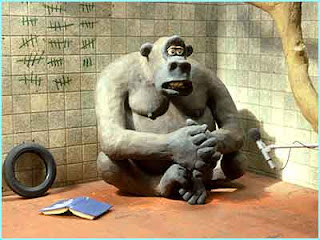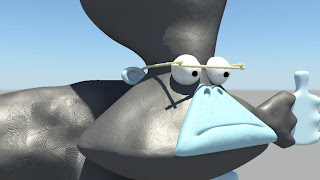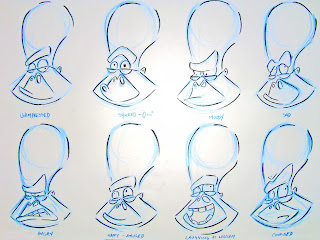Cornelius' version:
London Zoo Advertisments - Pedro Productions
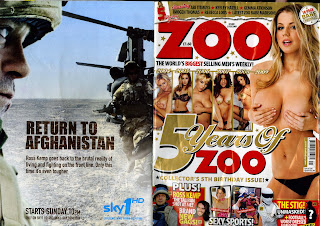


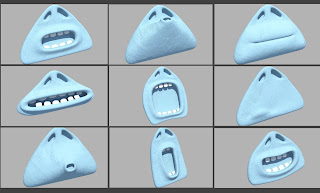






Notice the difference in clarity? For once we don't want the polished, sharp, completely smooth look. We want the finger pushed, wobbly edged, smudged look which makes claymation so unique. We hope to better Dreamworks in recreating this style!
Deadline
A short CG film produced by Aardman a while back using Maya. I love the humour in it, and the character designs. This is another example of an attempt to recreate of stop mo animation. In my opinion this one was slightly more successful in achieving that than flushed away. It had more jerky movements and flappy poses. The textures are slightly more drab and unsmooth aswell. It went on to become a series called "The Presentators" on Nickelodeon. Getting there....
According to the Aardman CG department who worked on the shorts, they were not simply mimicking the look of the company's traditional clay-model animation with "The Presentators." Rather, trying to apply digital techniques to enhance the appeal, timing, and strong design for which Aardman's claymation films are known.
An excuse maybe?!
http://www.youtube.com/watch?v=fbm5HJ9cohY
Here is a short interesting article about the series..
http://www.cgw.com/ME2/dirmod.asp?sid=&nm=&type=Publishing&mod=Publications%3A%3AArticle&mid=8F3A7027421841978F18BE895F87F791&tier=4&id=CAAC173059C44AAA84B96E0FD53EA3E8C44AAA84B96E0FD53EA3E8 

Creature Comforts
Of course other typical inspirations from the likes of Aardman would be Creature Comforts, which actually is very relevent to our film as it deals with animals. I was interested in how they portrayed a gorilla in claymation, was there an episode involving a Gorilla? Yep....